29 August 2013
Posted by: Natalie
Order On Hold? Should you receive an On-Hold notification and are required to re submit Artwork. You will see the offending order in your dashboard flagged as ON HOLD. Once you have rectified the artwork issue you can attach the adjusted PDF to the appropriate order. Simply click the eye icon to view the job details.
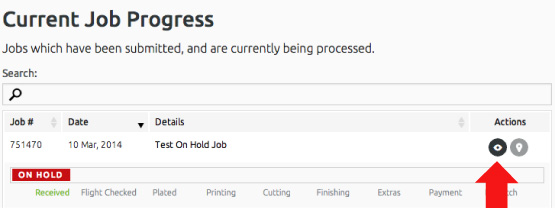
Delete Old Files
This will open the order for you to re upload the PDF files. Please delete the incorrect PDF before uploading the new file.

Re-Upload Files and Re-SubmitYour Completed Order
Rename the new artwork to have the word NEW at the beginning eg) NEWnatalies-cards. Upload the adjusted PDF file and Re-Submit your order.

Your Completed Order
Once you Re-Submit the order you will return to your Dashboard and the orders status will be set to RECEIVED. This is now ready for processing by IBS staff.


